Polaroid-Style Frame Guide
Lately, you’ve probably seen aesthetic “instant film” photos—white borders, a thicker bottom margin for notes, a soft shadow, and a nostalgic vibe. Good news: you can make that Polaroid with polaroid frame generator in your browser, no app install needed, fast and free.
Step-by-Step
Recommended tool: volaroid.com — free, no upload required, web-based editor for creators.
- Open Polaroid Tools
Go to https://www.volaroid.com/polaroid-frame - Choose Your Photo
Select the file to add photos from memory, or select the camera to take photos directly.
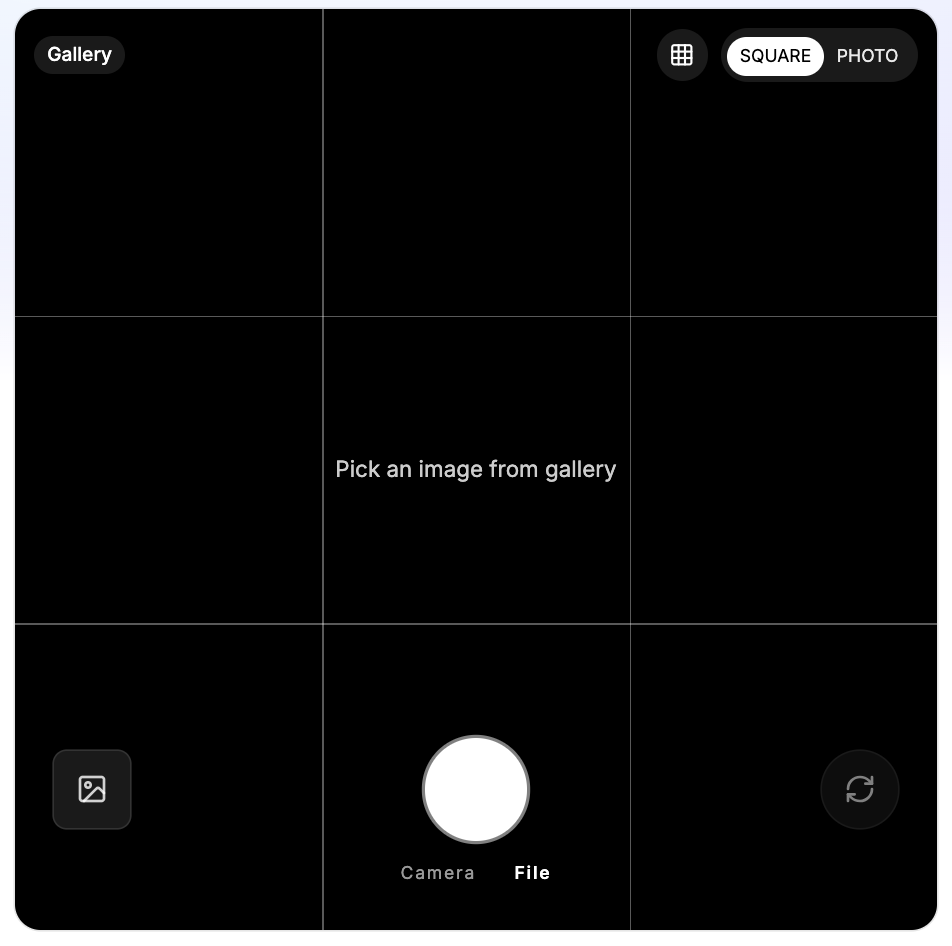
- Download Your Polaroid Photo
Your photo is ready to download, you can also choose the no label option if you want a clean look.
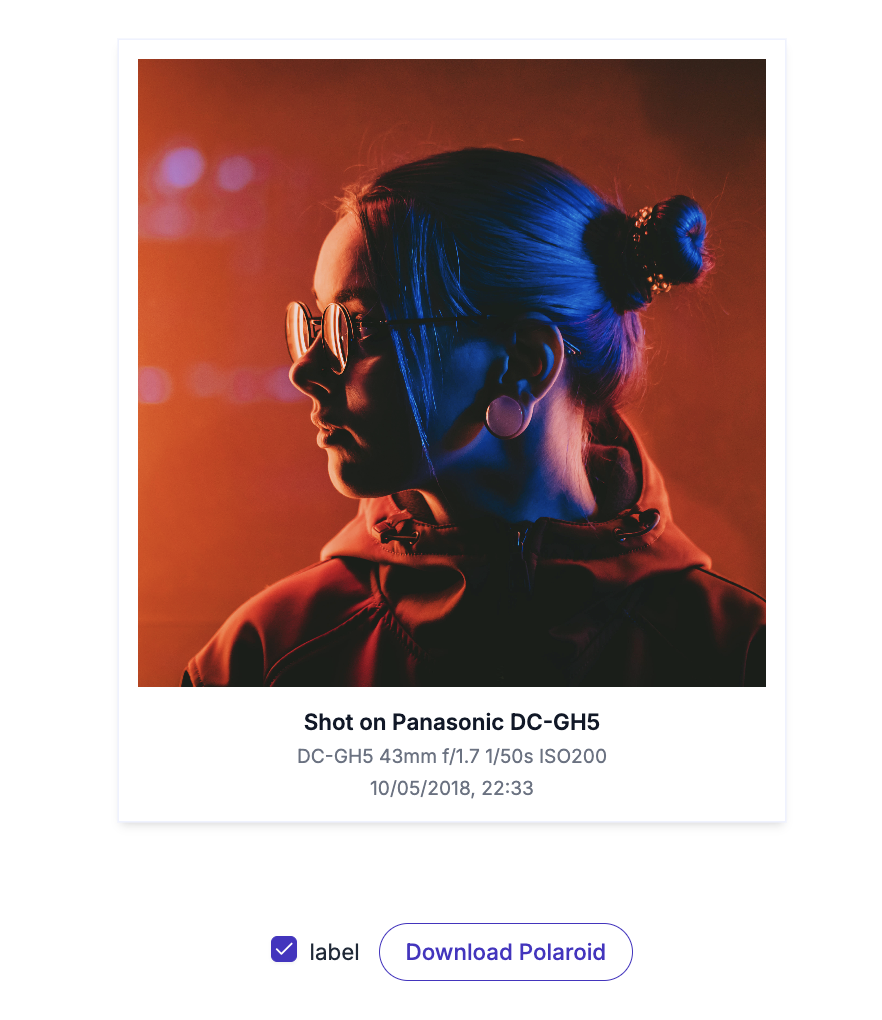
What Is the Polaroid?
Polaroid refers to the instant-film style: a white photo border with a larger bottom margin traditionally used for handwritten notes. It’s timeless, warm, and great for storytelling—travel moments, coffee shots, candid portraits, and more.
🔗 Create Yours Now
Make your Polaroid-style photo in minutes at volaroid.com — free, online, and no watermark.
FAQ (Quick Answers)
Q: Can I really do this without installing an app?
A: Yes—everything runs in your browser at volaroid.com. Just upload, edit, export.
Q: Best export format?
A: PNG for crisp edges or transparent backgrounds; JPG for smaller files.
Q: What canvas size fits Instagram best?
A: 1080×1350 (Feed, portrait) or 1080×1920 (Stories). Center the Polaroid for balance.
Q: How do I make it look authentic?
A: Use a thicker bottom border, handwriting font, soft shadow, and a hint of grain + fade.
Q: Can I make a matching set?
A: Yes—duplicate the canvas, change photos, keep borders/typography identical.
Q: Any watermark?
A: No—exports are watermark-free.
Q: Is it private?
A: Edits happen in your browser; you control what you upload and save.
Q: Can I print it?
A: Absolutely—export high resolution (e.g., 300 DPI) and use standard instant-film dimensions.
